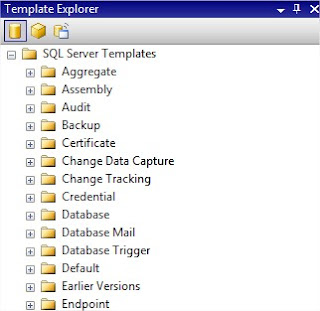Go the following error :
Description: SSIS Error Code DTS_E_OLEDB_EXCEL_NOT_SUPPORTED: The Excel Connection Manager is not supported in the 64-bit version of SSIS, as no OLE DB provider is available. End Error Error: 2012-10-18 15:43:10.76 Code: 0xC00291EC Source: create xls file for Execute SQL Task Description: Failed to acquire connection "DestinationConnectionExcel". Connection may not be configured correctly or you may not have the right permissions on this connection. End Error DTExec: The package execution returned DTSER_FAILURE (1). Started: 15:43:08 Finished: 15:43:10 Elapsed: 2.309 seconds. The package execution failed. The step failed.
the fact is using 64bits you cannot use Microsoft.JET.OLEDB.4.0.
To work around this open the job step properties ans choose the execution option tab.
then check the following option below left of the properties window.