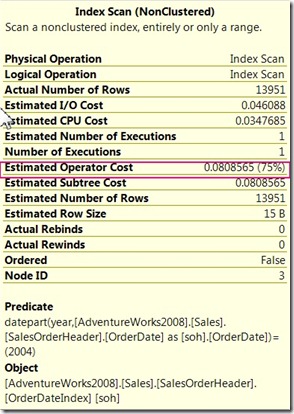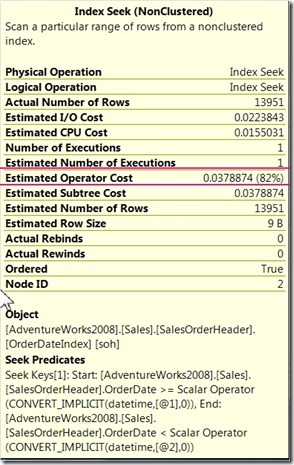These files let you define synonyms for full text queries. There is one file for every language supported by fulltext search. To list them run the following Query:
1. List Full-text languages and their LCIDs:
SELECT * FROM sys.fulltext_languages ORDER BY lcid
2. Thesaurus File location : $SQL_Server_Install_Path\Microsoft SQL Server\MSSQL10.MSSQLSERVER\MSSQL\FTData.
3. Basic File Structure

- The first element in red <diacritic_sensitive> determines if the thesaurus file is accent-sensitive or note (defaults to 0).
- <expansion> : determines a set of terms that can be substituted. A full-text query can return results using any of the three terms “Internet Explorer” or “IE” or “IE5”.
- <replacement> : one term is substituted for another, the terms in the <pad> elements are replaced by the term in the <sub> element, here “NT5” and “W2K” are replaced by “Windows 2000”, i.e if a full-text query includes either “NT5” or “W2K” the results include only content that contains “Windows 2000”.
in SQL server 2008 , you need to run sys.sp_fulltext_load_thesaurus_file as shown below :
EXEC sys.sp_fulltext_load_thesaurus_file 1033 (see above in this to find the LCID for the language).